Adobe Aero GIF in Space Project
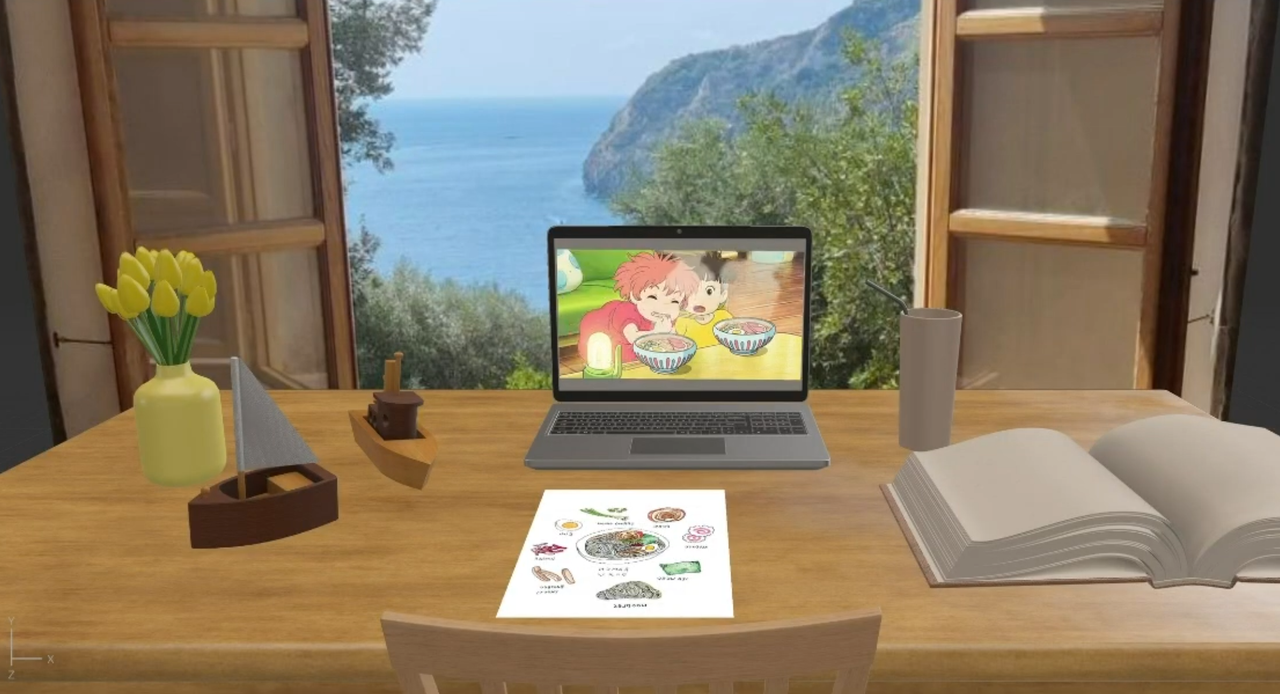
About the Project
CLICK HERE for the link but read the instructions first all in blue text! If you know how Adobe Aero works, skip to the black text.
This project is my first time using Adobe Aero in which I created a space using 3D model pre-sets. All of the models, except for the photos, are all 3D pre-sets from Adobe Aero. I rotated, re-sized, and placed the models in a way that made the space look like a room. This was an introduction assignment to the program so it took me a while to get comfortable with the mechanics. I then added a GIF onto the space. It is a scene from the movie Ponyo and I placed it as the screen as if the laptop was playing the movie. I also added a photo illustration of ramen on the table that I found on Pinterest which gives the illusion of paper. The space is inspired by the movie, childlike and aesthetic. I chose to make this kind of space because I feel like this style reflects me. My art style is very colorful, bright, and more light hearted. Prior to the assignment, I had little to no experience with 3D modeling and placement with a space. I learned the basics of Blender but it felt very complicated. I am actively trying to be more proficient with Blender since it is a skill that I have some gained experience recently, but not as much compared to 2D programs which I feel more comfortable with.
